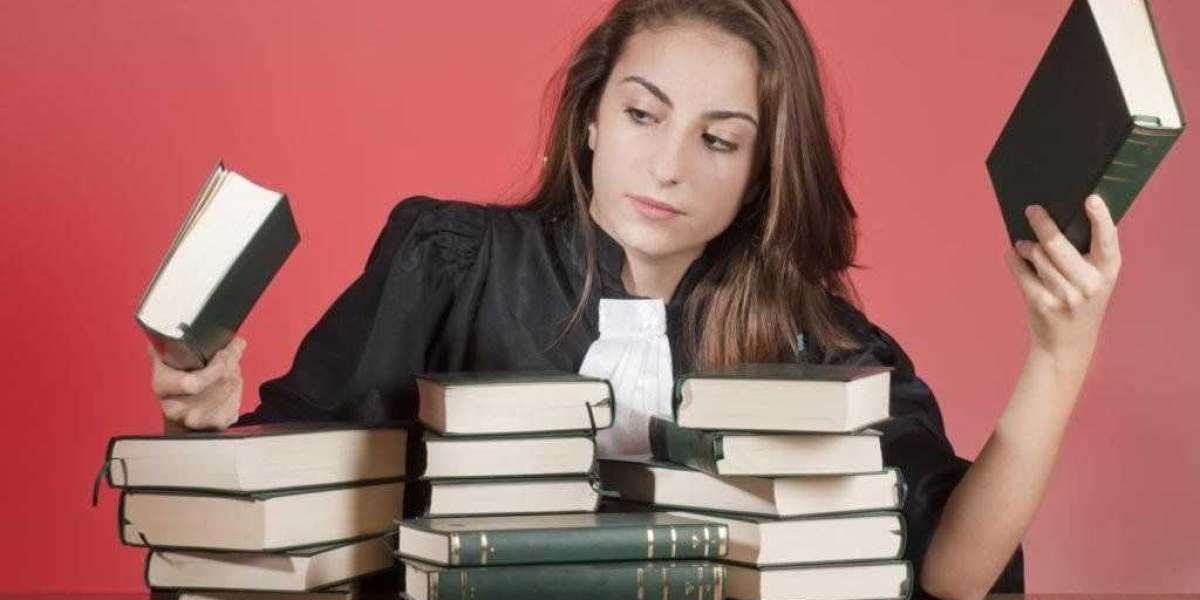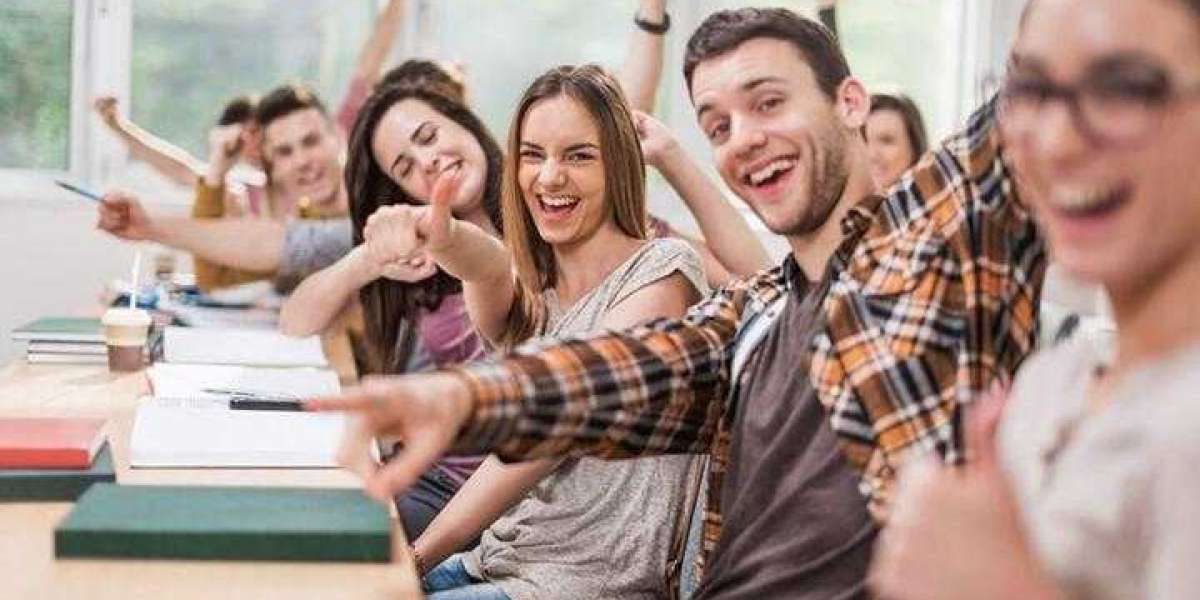In the world of modern software development, the integration of artificial intelligence (AI) has moved from an experimental frontier to a practical and often necessary component of innovative digital solutions. Developers working in the .NET ecosystem now have access to a wide range of tools, frameworks, and services that make embedding AI easier than ever before. But the key to a successful AI implementation doesn’t begin with code; it begins with effective planning. That's where AI project planning .NET becomes essential. Without a strong planning foundation, even the most advanced machine learning models may fail to deliver their intended impact.
Effective AI planning starts with understanding the problem you're solving. Unlike traditional software, AI is probabilistic, meaning its outputs are not binary or absolute. Therefore, a clear business problem definition is essential. You must articulate what success looks like, what kind of inputs and outputs are expected, and what business value the AI will deliver. For .NET developers, identifying this problem early on helps determine whether tools like ML.NET, Azure Cognitive Services, or external frameworks are appropriate.
Data forms the core of any AI project. Without high-quality, relevant data, even the best algorithms will underperform. During the planning phase, developers must think critically about where data is coming from, how it's stored, and how it will be cleaned and prepared. .NET offers robust data access tools such as Entity Framework and System.Data for connecting to SQL databases, Azure Blob Storage, and APIs. A well-structured data ingestion pipeline ensures that your models are being trained and tested on consistent, clean, and up-to-date information.
After the data pipeline is mapped out, model selection becomes the focus. AI planning must include determining which type of model best suits the task—be it classification, regression, clustering, or natural language processing. ML.NET supports many of these functions natively, while Azure Machine Learning enables experimentation with more advanced models. It’s crucial to consider the trade-offs between accuracy, interpretability, speed, and scalability. Additionally, developers should plan how they’ll evaluate the model—what metrics define success, and how frequently the model will be re-evaluated or retrained.
Budget and resource planning are often underestimated in AI projects. Model training, especially on large datasets or in the cloud, can incur significant costs. By estimating compute time, data storage needs, and team involvement upfront, businesses can avoid unexpected financial surprises. Azure’s cost management tools and ML.NET’s ability to run on local infrastructure give .NET teams flexibility in managing expenses. In smaller teams, leveraging pre-trained models through Azure’s API services can reduce both cost and complexity.
Another key aspect of planning is infrastructure and deployment. Once a model is trained, how will it be deployed? Will the AI component be embedded into a desktop app, served via a REST API, or integrated into a web platform? .NET's versatility means AI features can be deployed using ASP.NET, Blazor, Xamarin, or .NET MAUI across web, mobile, and desktop applications. Planning deployment architecture early helps prevent bottlenecks when transitioning from development to production environments.
Security, compliance, and ethics must be central to your AI project planning. AI applications often handle sensitive data, and developers are responsible for ensuring data privacy and regulatory compliance. Features like Azure Key Vault, role-based access controls, and data encryption should be considered in the initial planning stage. AI models that influence decisions about people—such as hiring, lending, or medical diagnostics—require transparency and fairness. .NET developers can incorporate logging and explainability tools to make AI more accountable.
In any AI project, testing is not a one-time event. It must be continuous. Planning for A/B testing, validation on unseen datasets, and real-world user feedback loops ensures models remain accurate and relevant. With Azure DevOps and GitHub Actions, .NET developers can automate training, testing, and deployment, maintaining the agility needed in dynamic environments. This continuous integration and continuous delivery (CI/CD) pipeline is essential for maintaining the reliability of AI systems over time.
The human factor is often what makes or breaks an AI project. Planning for cross-functional collaboration between software engineers, data scientists, business analysts, and compliance officers ensures that AI solutions are not only technically sound but also strategically aligned. In a .NET team, this might mean coordinating database specialists, Azure architects, and front-end developers to ensure seamless implementation. Clear documentation, transparent decision-making, and shared understanding are all outcomes of thoughtful planning.
Once deployed, AI solutions are never static. Data changes, user behavior shifts, and business goals evolve. Therefore, your planning should include model monitoring and retraining strategies. Azure Machine Learning offers dashboards for tracking metrics over time, and ML.NET supports model retraining and updating. Setting up alerts, logging drift, and scheduling model reviews ensure that your AI continues to meet its objectives.
Additionally, user experience is a critical consideration in AI deployment. It's not enough for an AI to make accurate predictions; users must understand and trust those predictions. UI components that display confidence scores, recommendations, or data visualizations can help bridge the gap between complex AI models and human decision-makers. Tools like .NET MAUI and Blazor give developers the ability to create polished, responsive interfaces that make AI features both accessible and intuitive.
Planning also includes preparing for scale. Your initial AI model might serve a hundred users, but what happens when it needs to support ten thousand? Considering load balancing, caching strategies, and multi-region deployments will help your application grow without degrading performance. Azure services such as Application Gateway, Redis Cache, and Cosmos DB integrate easily into .NET applications and support high-performance AI workloads at scale.
In conclusion, successful AI implementation within the .NET environment requires more than technical prowess—it demands careful, structured planning. From problem definition to model deployment and beyond, each step needs clear goals, reliable data, budget management, and team coordination. When developers invest time into AI project planning .NET, they are better equipped to create intelligent applications that solve real problems, deliver measurable value, and scale with the needs of the organization. By leveraging tools like ML.NET, Azure Machine Learning, and the broader .NET ecosystem, teams can bring their AI visions to life with clarity, confidence, and long-term success.